Introduction To MetaTrader 5
What is MetaTrader 5 ?
MetaTrader 5 (MT5) is the latest generation of MT trading platform featuring a 64-bit, multi-threaded system.
It comes with a wider choice of trading instruments, including forex, stocks, futures and contract for difference.
The platform also offers more technical indicators and time-frames as well as a 10-level market depth that enable traders to make better decisions.
Download MetaTrader 5
MetaTrader 5 for PC
Discover how this integrated multi-asset trading platform can bring your trading to the next level with a wide range of trading tools, signals and services.

MetaTrader 5 Mobile Apps
Enjoy access to the platform at your fingertips with the mobile apps.


Advantages of MetaTrader 5
MetaTrader 5 is an integrated multi-asset trading platform that was introduced in 2010. It places the trading of multiple assets and instruments such as forex, stocks, futures and contract for difference under one roof to create a more inclusive trading environment.
On top of the analytic tools, auto-trading programs and technical indicators, it also provides new features such as copy trading to make trading easier and more convenient.
Here are some of the advantages this platform has to offer:
Copy Trading
The platform has an automatic real-time copy trading that enable one to subscribe to trading signals provided by other traders and capitalise on the latter's experience and strategy.
More Trading Tools
There are six order types, 21 time-frames and 38 technical indicators on the platform. There is also an economic calendar to keep traders abreast with the latest market development.
Market Depth
Traders can tap on the market depth of up to 10 levels for trading asset and instrument to enjoy better price accuracy in trading.
Algorithmic Trading
The algorithmic trading feature on the platform enables automated trading with the help of programs that are capable of analyzing the market and come up with a trading strategy.
EA Trading & MetaTrader 5
What is EA Trading?
Expert Advisor, or EA in short, is an automated trading software offering an easy, efficient and around-the-clock trading experience after it is installed onto MetaTrader 5.
Traders can create a set of parameters and settings for EA to identify opportunity in the market and perform automated trading.
Benefits of EA Trading on MT5?
Screening through and analysis dozens of assets and instruments can be a very tedious process that often take a long time to complete.
Hence, EA is here to solve the problem facing by many traders by offering instant technical analysis and 24/7 auto-trading to make trading easier in the fast-moving market.
How to integrate EA with MetaTrader 5?
The platform has several built-in EAs that can be found on the Expert Advisors tab in the Navigator menu.
For new EAs, here’s how you can integrate them with the platform:
- Select “Open Data Folder” in the File menu.
- Expand the MQL5 tab in the pop-up file explorer.
- Go to the Experts tab.
- Open the Advisors tab and place the new EA in the folder.
- Restart the platform and the new EA will appear in the Exper Advisors tab.
MQL5 & MetaTrader 5
What is MQL5?
MetaQuotes Language 5 (MQL5) is a professional programming language that allows traders to create their own trading robots, technical indicators and scripts on MetaTrader 5.
It comes with the object-oriented programming feature, improved debugging tools and a wide range of trading functions and preset event handlers to assist one in developing their programs.
Benefits of MQL5?
Using MQL5 to create your own trading programs is rather easy and convenient as compared to other programming languages.
Moreover, programs coded using MQL5 can operate at a speed that is comparable to those coded with the much more complicated C++.
How to create an MetaTrader 5 program using MQL5?
- Go to MetaQuotes Language Editor on MetaTrader 5
- Launch the MQL5 Wizard
- Create a program based on your preferences
- Put the program into practice
Various Trading Products & Platforms
Forex
Metals
Energies
Futures
Stocks
Indices
Crypto
Open A Doo Prime Trading Account Today
Step 1
Get a live trading account within one working day.
Step 2
Login to your account and make a deposit as low as USD 100.
Step 3
Now you can start trading on more than 200 instruments.